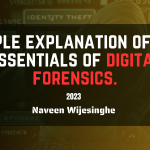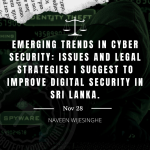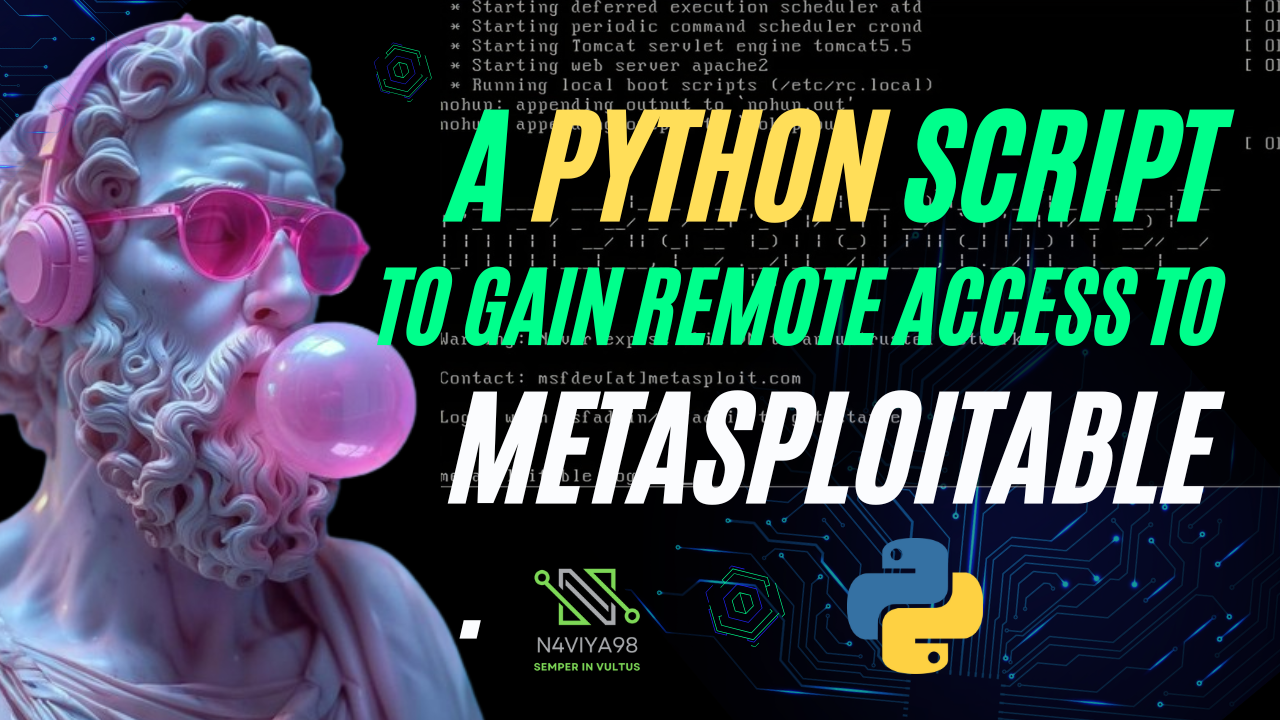In the world of cybersecurity and network security, practical, hands-on learning is essential. One of the most effective ways to gain real-world experience in a safe environment is to work with Metasploitable, a virtual machine designed for security training and testing purposes. This article will guide you through using a Python script to connect to a Metasploitable machine using SSH and FTP, allowing for remote command execution and file management.
Purpose of the Script
The purpose of this Python script is to create secure connections to a Metasploitable machine via two common network protocols:
With SSH, the script enables you to interact with the Metasploitable machine directly, executing commands and performing various administrative tasks. Using FTP, you can list files, transfer files, and inspect the filesystem on the remote machine in a controlled environment. Together, these functions allow for a hands-on learning experience, from simple command-line navigation to more advanced file management tasks.
Why This Matters
This setup is an invaluable tool for cybersecurity students, professionals, or anyone looking to understand remote connection techniques in a safe environment. By simulating real-world access and data transfer between machines, the script provides practical insights into secure connections and reinforces fundamental knowledge of SSH and FTP protocols.
Code Walkthrough: A Step-by-Step Explanation
Now, let’s explore the code to understand how these functionalities are achieved. (Python)
The source code is available on GitHub = naveen-98
import paramiko
from ftplib import FTP
import sys
# Replace these with your actual credentials
SSH_USERNAME = 'msfadmin'
SSH_PASSWORD = 'msfadmin'
FTP_USERNAME = 'msfadmin'
FTP_PASSWORD = 'msfadmin'
Explanation:
The code begins by importing the required libraries. We use paramiko for SSH and ftplib for FTP connections. Then, the script defines the username and password for each connection type, which can be customized as needed.
Function 1: Establishing an SSH Connection
The ssh_connect function is designed to securely connect to the Metasploitable machine over SSH.
def ssh_connect(metasploitable_ip, port):
try:
# Create an SSH client
client = paramiko.SSHClient()
client.set_missing_host_key_policy(paramiko.AutoAddPolicy())
# Connect to the Metasploitable machine
client.connect(metasploitable_ip, username=SSH_USERNAME, password=SSH_PASSWORD, port=port)
print(f"Successfully connected to {metasploitable_ip} via SSH on port {port}.")
# Open an interactive shell
shell = client.invoke_shell()
while True:
command = input("Enter command to execute on Metasploitable (or 'exit' to quit): ")
if command.lower() == 'exit':
break
shell.send(command + '\n')
while shell.recv_ready():
output = shell.recv(1024).decode('utf-8')
print(output)
client.close()
except Exception as e:
print(f"SSH Connection failed: {e}")
Breakdown:
Function 2: Establishing an FTP Connection
The ftp_connect function enables FTP connectivity, which supports file management on the remote server.
def ftp_connect(metasploitable_ip, port):
try:
# Create an FTP client
ftp = FTP()
ftp.connect(metasploitable_ip, port)
ftp.login(user=FTP_USERNAME, passwd=FTP_PASSWORD)
print(f"Successfully connected to {metasploitable_ip} via FTP on port {port}.")
# List files in the current directory
print("Files in the current directory:")
ftp.retrlines('LIST')
# Example: Downloading a file
# ftp.retrbinary('RETR example.txt', open('example.txt', 'wb').write)
ftp.quit()
except Exception as e:
print(f"FTP Connection failed: {e}")
Breakdown:
Main Function: User Input and Connection Selection
The main() function collects essential user information and determines the type of connection.
def main():
metasploitable_ip = input("Enter the IP address of the Metasploitable machine: ")
port = int(input("Enter the port number (default for SSH is 22, for FTP is 21): "))
print("Select connection type:")
print("1. SSH")
print("2. FTP")
choice = input("Enter your choice (1/2): ")
if choice == '1':
ssh_connect(metasploitable_ip, port)
elif choice == '2':
ftp_connect(metasploitable_ip, port)
else:
print("Invalid choice.")
Breakdown:
Running the Code
After executing this script, you’ll follow these steps:
- Provide the IP address and port of your Metasploitable machine.
- Choose SSH or FTP as your connection type.
- For SSH, you’ll be able to run commands interactively; for FTP, you’ll see a list of files in the current directory.
Conclusion
This script provides a foundational way to interact with a Metasploitable machine, making it a powerful tool for learning remote connections and basic file management. By mastering SSH and FTP in a controlled environment, users gain valuable insights into network security concepts and gain hands-on experience essential for further exploration in cybersecurity.
The full video is below.